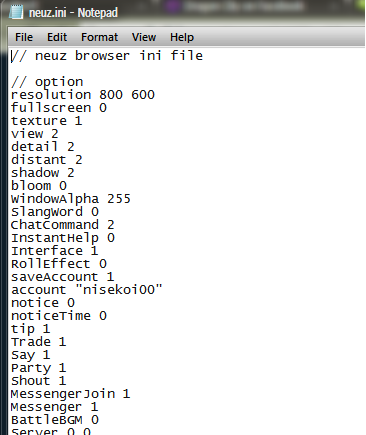Sonorpearl
"For an example: Video Resolution 1600x1200, 1280x1024, 1280x720, 1152x864, 1024x768, 800x600, 720x400, 640x480 is like $396.99. Which means Mazey has to buy a part that allows 1920x1080 Video Resolution."
No he don´t need to buy a part.
"Another thing, what you guys are actual doing is editing your client's video resolution. So each time, Mazey has to re-update his server, you basically re-installing the Mazey's resolution. and have to re-edit everything back again."
And what are you talking about re-installing Mazey resolution, that was nothing to do with it.
In the Source you just need to add one "case" for the resolution, as the others. There cant be anything wrong and he don´t need to buy anything. How could I add 2690 for my friends monitor? Simply because the rendering of the world doesnt change for the resolution and the gui remains the same, just more space within it. This effects only for the client. Ask Mazey, he can tell ya. If you understand what we want correctly. Since I´ve done that for my Server a time ago.
 Sign In
Sign In Create Account
Create Account Mazey Flyff
Mazey Flyff